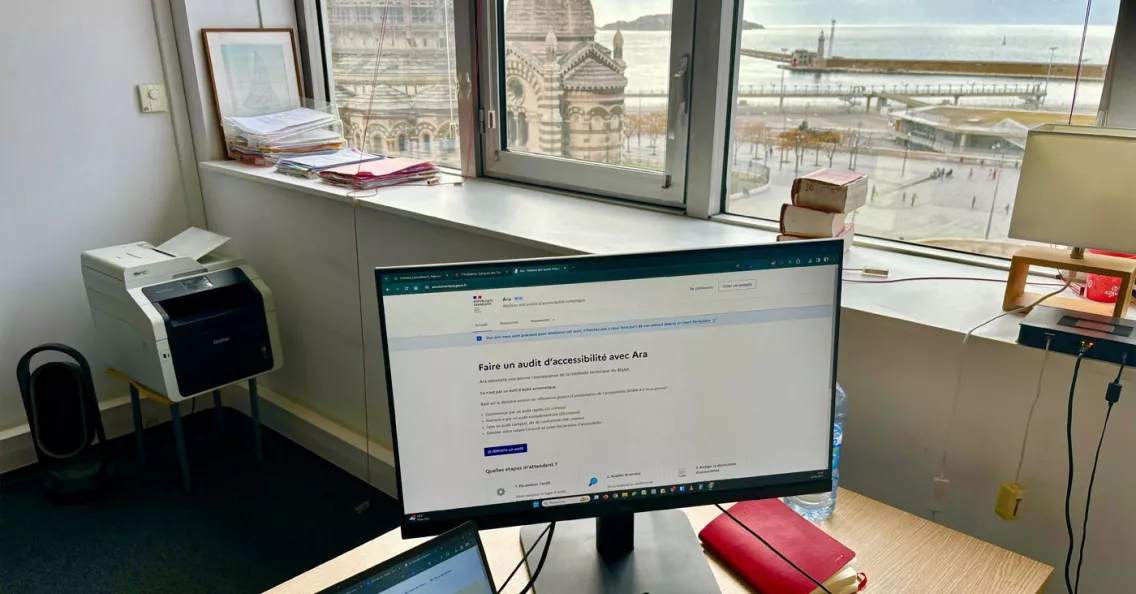Essential Drupal Accessibility Modules
Digital Accessibility is no more a choice; it is a necessity. The web is for everyone, and everyone should be able to access it; and Drupal is a strong supporter of Accessibility. Accessibility is a part of their Principles, and they have also included it into the Drupal core. This is one of the reasons that many government sites use Drupal, as it meets their Accessibility checklist.
Other than the core features, there are multiple modules that will make your website more accessible. Here is a list of the essential Drupal modules you should include in your Drupal 9 website.
Top Drupal Accessibility Modules
1. Style Switcher
The Style Switcher module readily addresses the problems faced by color blind visitors. It allows themers to create themes with alternate stylesheets and site builders to add other alternate stylesheets in the admin section. A site visitor can choose one of these styles that are presented as links in a block. It also uses cookies to visit the same style when they revisit the website making your website more accessible.
2. Automatic Alternative Text
With Automatic Alternative Text, you can automatically generate an alternative text for an image for which the user hasn’t provided any. This is done using the Microsoft Azure Cognitive Services API. There is an API with algorithms to process the images and find information about them. It provides one or more descriptions of an image which are ordered according to their confidence. The module also uses tags to get more information on the images. The default descriptions are in English, but you can also translate them into other languages. This is crucial for blind or visually impaired visitors using screen readers, as they can take in the full content of a page.
3. Block ARIA Landmark Roles
The Block ARIA Landmark Roles module allows you to assign ARIA (Accessible Rich Internet Applications) landmark roles and/or ARIA labels to a block. This makes it easier for screen readers and other assistive technologies to identify the type and purpose of a certain piece of content. This simplifies site navigation for visitors using such technologies and makes your site accessible.
4. Text Resize
The Text Resize module allows visitors to change the font size of a text through a special block. It gives the option to resize images as well. This provides great support for visually impaired users and users with low eyesight by increasing the accessibility of the pages with necessary text size adjustments.
The module creates a block with buttons using the jQuery and the jQuery Cookie plugin to increase and decrease the font size. It also comes with a ‘reset’ option to be enabled from the admin page.
5. htmLawed
A clean HTML is always more screen reader-friendly. This module restricts and purifies HTML code to comply with the site administrator policy and standards and security best practices. It uses the htmLawed PHP library to make your HTML cleaner.
You can autocorrect and beautify HTML markup and restrict HTML elements, attributes, and URL protocols in the input. The module works fast, is highly configurable, and covers all HTML elements.
6. HTML Purifier
Similar to the earlier module, this module removes malicious code from your website while ensuring compliance with World Wide Web Consortium standards. The module uses a standard-compliant HTML filter library - the HTMLPurifier to make your website more accessible.
7. Fluid Project UI Options
Fluid Project UI Options offers accessibility options to users enabling them to modify a page’s font size, line height, font style, contrast, and link-style according to their preferences. The module uses cookies to retain the changes.
The module does have some limitations like internationalization is done through JSON files. Bootstrap themes need additional CSS for font-sizing and line heights to work, and the contrast settings do not prefer working for elements that use CSS gradients.
8. High Contrast
Using this Drupal Accessibility module, you can smoothly switch the active theme to a high contrast version. You will only need to press the tab on the keyboard once or twice, and the "Toggle high contrast" link will appear. When they click on the link, they will enter the high contrast mode.
These are the top Drupal Accessibility modules that we think every website needs. If you still haven't made your website accessible to all, this Global Accessibility Awareness Day uses these modules to make your website more accessible.
If you already have a website for all, tell us which modules you think should be on this list?
Source:
Note: The vision of this web portal is to help promote news and stories around the Drupal community and promote and celebrate the people and organizations in the community. We strive to create and distribute our content based on these content policy. If you see any omission/variation on this please let us know in the comments below and we will try to address the issue as best we can.