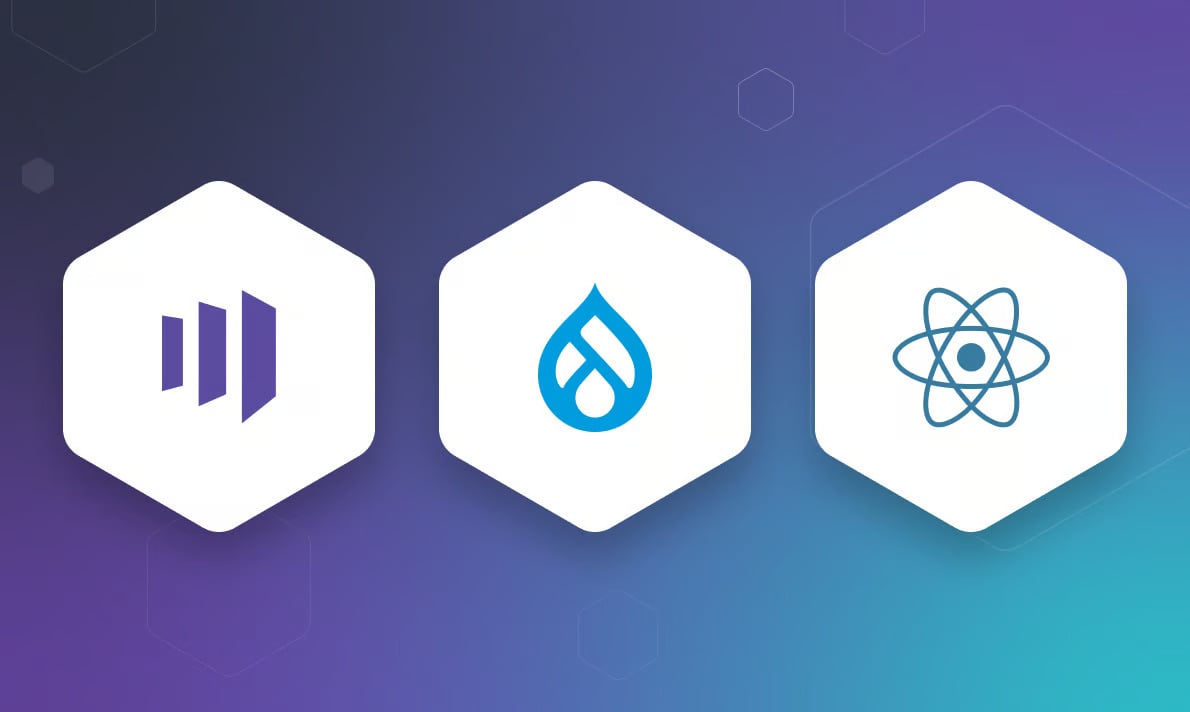Style Headers in Drupal with CXX Flex and Tailwind CSS
DevOps Expert Russell Jones recently shared a comprehensive tutorial on Youtube that walks viewers through the process of using CSS flex to align headers in Drupal.
With the help of Tailwind, Firefox Devtools, and a custom Drupal theme, Russell demonstrates how to easily align the site branding logo and main menu in a single flex row. He then goes on to explain the benefits of using Tailwind's responsive utility classes, which adjust the content layout on different screen sizes. He provides practical examples of how to customize the header layout in different scenarios, such as when the logo is larger than the menu, and explains how media queries can enhance the design further. Russell also shows viewers how to use Tailwind's color palette to create visually appealing designs.
Tailwind CSS is an open-source CSS framework. The main feature of this library is that, unlike other CSS frameworks like Bootstrap, it does not provide a series of predefined classes for elements such as buttons or tables. Instead, it creates a list of "utility" CSS classes that can be used to style each element by mixing and matching.
By the end of the video, viewers will understand how to use CSS flex to align headers in Drupal and how to use Tailwind to customize the content layout.
Note: The vision of this web portal is to help promote news and stories around the Drupal community and promote and celebrate the people and organizations in the community. We strive to create and distribute our content based on these content policy. If you see any omission/variation on this please let us know in the comments below and we will try to address the issue as best we can.