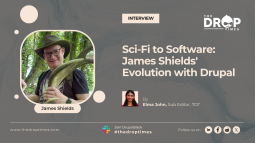Tutorial: How to Use Checkboxes and Radio Buttons on Field Widgets
A new tutorial published by WebWash discusses the usage of checkboxes and radio buttons on Drupal's field widgets. It is authored by Ivan Zugec.
The article explains how to switch between checkboxes and radio buttons, even though the widget has no settings to choose the form element. The article explains how to:
- Create List Field
- Display Widget as Radio Buttons
- Display Widget as Checkboxes
The article provides step-by-step instructions, screenshots, and code examples to guide readers through the setup and utilization of these features. Overall, it serves as a useful resource for Drupal site builders and administrators looking to enhance their content types with customizable checkboxes and radio buttons. Click here to read the tutorial.
Disclaimer: The opinions expressed in this story do not necessarily represent that of TheDropTimes. We regularly share third-party blog posts that feature Drupal in good faith. TDT recommends Reader's discretion while consuming such content, as the veracity/authenticity of the story depends on the blogger and their motives.
Note: The vision of this web portal is to help promote news and stories around the Drupal community and promote and celebrate the people and organizations in the community. We strive to create and distribute our content based on these content policy. If you see any omission/variation on this please let us know in the comments below and we will try to address the issue as best we can.