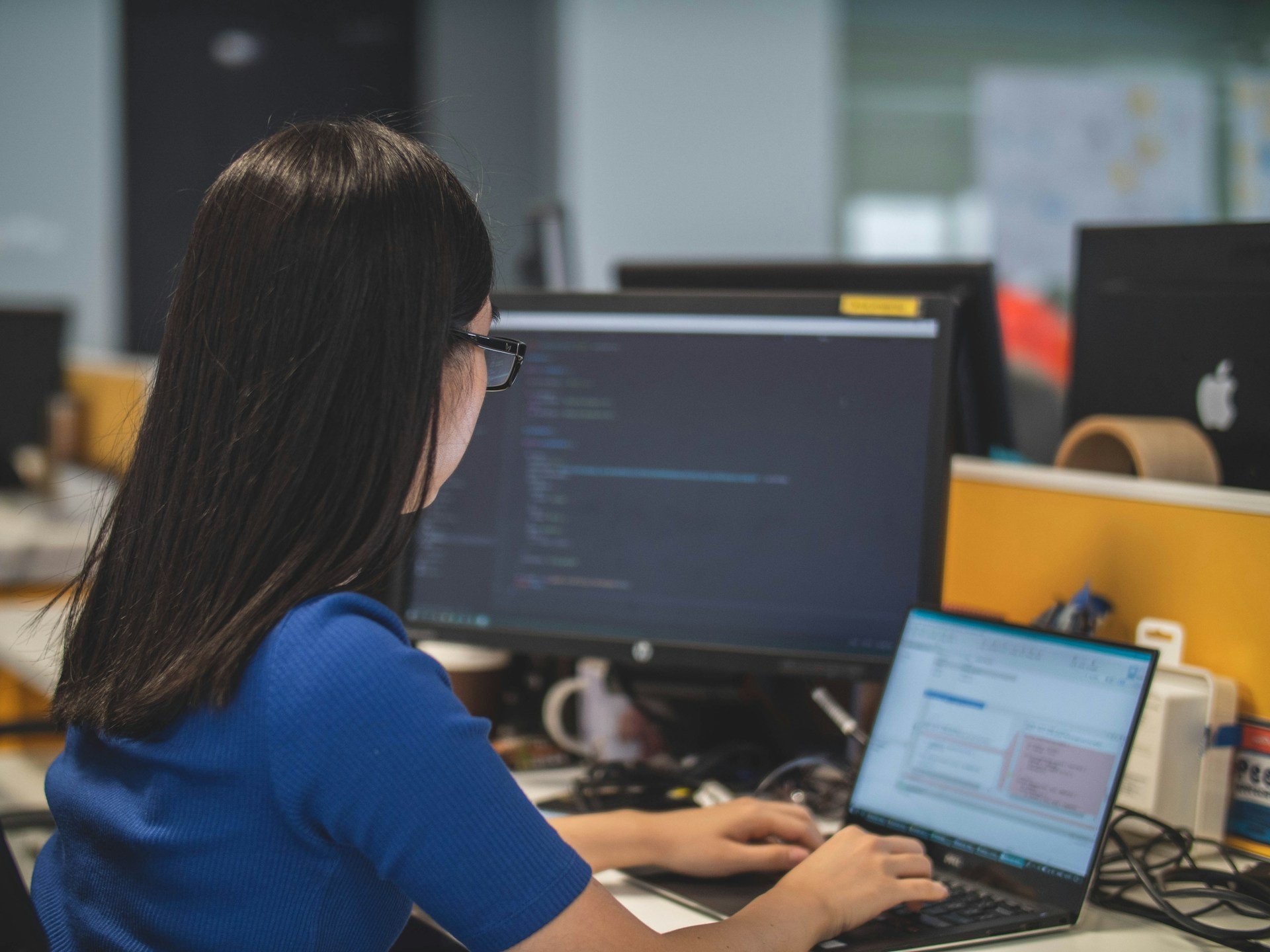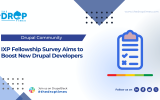Streamlining Drupal Date Fields: Customization Techniques by Ashraf Abed
Drupal's data modelling capabilities are well-recognized for their robustness, yet sometimes users face limitations with the predefined form widgets, particularly regarding date fields. Ashraf Abed of Debug Academy addresses this common issue in a recent article. He explains how to adjust Drupal date fields to exclude unwanted time components and introduces methods for customizing date inputs to display only year and month, thereby bypassing the default settings including the day.
For users requiring further customization, Ashraf outlines the steps to create a partial date field by developing a custom module. This involves changing the date field's form widget to a "Select list" and altering its settings via a custom module to exclude the day component.
Ashraf's guide, detailed on Debug Academy's website, serves as a practical resource for Drupal users seeking to tailor their content management system to meet specific date formatting needs. Additionally, Debug Academy offers extensive training programs to equip aspiring web developers with the necessary skills, emphasizing a hands-on, project-based learning approach.
Source Reference
Disclosure: This content is produced with the assistance of AI.
Disclaimer: The opinions expressed in this story do not necessarily represent that of TheDropTimes. We regularly share third-party blog posts that feature Drupal in good faith. TDT recommends Reader's discretion while consuming such content, as the veracity/authenticity of the story depends on the blogger and their motives.
Note: The vision of this web portal is to help promote news and stories around the Drupal community and promote and celebrate the people and organizations in the community. We strive to create and distribute our content based on these content policy. If you see any omission/variation on this please let us know in the comments below and we will try to address the issue as best we can.