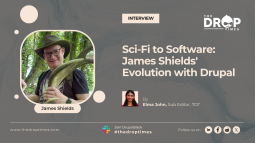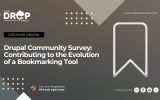New Drupal Plugin Enables Fullscreen Functionality in CKEditor5
A new plugin has been introduced to the Drupal ecosystem, bringing fullscreen functionality to CKEditor5. This addition allows users to maximize their editing experience within the CKEditor5 interface. The plugin addresses the absence of this feature in the current CKEditor5 build for Drupal, providing a temporary solution until the implementation is integrated into the Drupal Core.
Leading the way in this endeavour is James O'Toole, a skilled Programmer Analyst and the project maintainer of CKEditor5 Fullscreen. With a wealth of experience and expertise, James has dedicated himself to improving the editing capabilities of CKEditor5 within the Drupal ecosystem. Supported by "The University of British Columbia," James O'Toole's efforts as the project maintainer of CKEditor5 Fullscreen have been bolstered by the institution's commitment to advancing technology and innovation.
Drupal users can now enhance their editing experience with the newly introduced plugin designed to replicate the fullscreen functionality present in CKEditor 4. Developed as a Drupal implementation of leknoppix's ckeditor5-fullscreen plugin, this solution fills the gap left by the current CKEditor5 build for Drupal.
Once the plugin is enabled, a convenient "Maximize" button becomes available within the CKEditor5 toolbar of the designated text format. This feature allows users to expand the editing area to fullscreen, providing an immersive and distraction-free environment for content creation.
The addition of this plugin maintains continuity for Drupal users accustomed to the fullscreen functionality available in CKEditor 4, ensuring a seamless transition during the ongoing development and integration of this feature within the CKEditor5 Drupal Core build. By addressing this gap in functionality, users can enjoy a familiar and optimized editing experience within the CKEditor5 interface.
As the Drupal community continues to work on enhancing CKEditor5 and integrating requested features, users are encouraged to explore and enable the fullscreen plugin to optimize their content creation workflows.
Note: The vision of this web portal is to help promote news and stories around the Drupal community and promote and celebrate the people and organizations in the community. We strive to create and distribute our content based on these content policy. If you see any omission/variation on this please let us know in the comments below and we will try to address the issue as best we can.