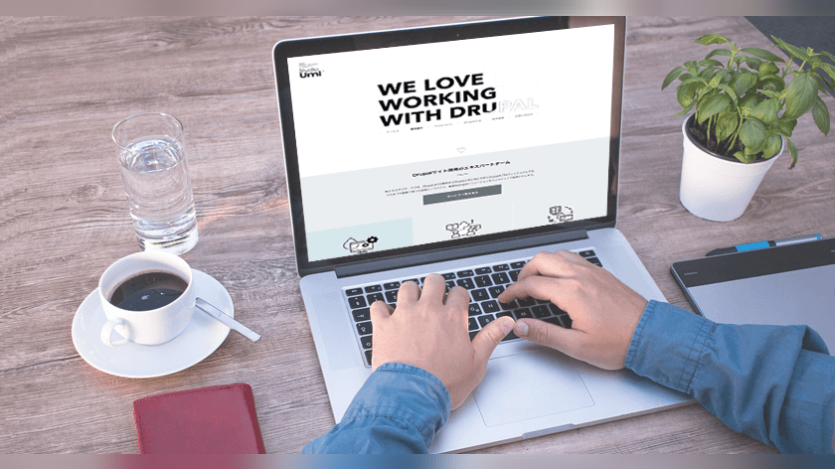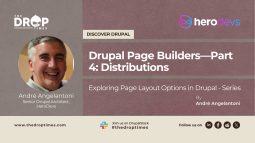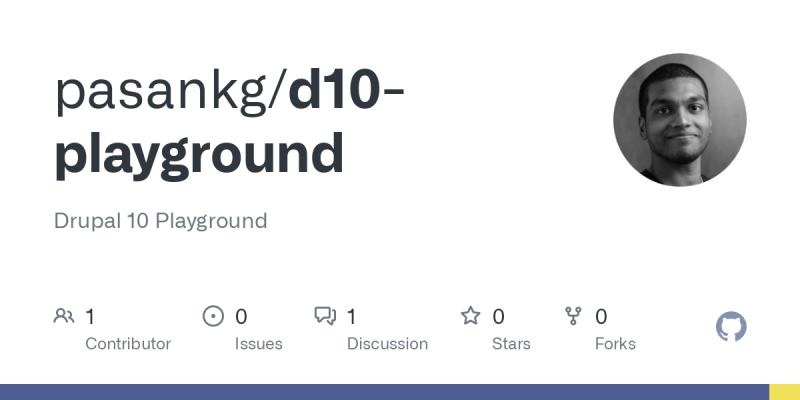CKEditor5 HTML Embed Module: Safeguarding HTML Structure in Drupal 10
Recently, Gengo Kikuchi, the director at Umi, introduced the CKEditor5 HTML Embed module, highlighting its role in Drupal 10. The module is designed to address the limitations of CKEditor 5, specifically its incapability to support HTML5. Often, when saving content in CKEditor 5, structured HTML can be unintentionally rearranged, causing issues in maintaining the intended HTML structure.
The CKEditor5 HTML Embed module serves as a solution to circumvent the editor's auto-completion behavior, allowing for the seamless embedding of HTML within CKEditor. This integration ensures that HTML structures remain unaltered and unaffected by CKEditor's auto-completion functions. By incorporating an "Insert HTML" button into the editor settings, this module simplifies adding HTML snippets without any unintended modifications.
This module is lauded for its ability to maintain HTML integrity, which is particularly advantageous for segregating content edited in HTML from that in CKEditor. While it offers notable benefits, there are certain limitations, such as the need for separate image fields for images within snippets and the absence of syntax highlighting. Despite these constraints, the CKEditor5 HTML Embed module proves valuable for users seeking to embed concise HTML segments while avoiding modifications due to CKEditor's auto-completion features in Drupal 10.
The article recommends alternative editors, such as The Code Mirror module, for more complex HTML requirements, emphasizing the importance of structured data and reducing reliance on HTML within templates.
Read more here.
Disclaimer: The opinions expressed in this story do not necessarily represent that of TheDropTimes. We regularly share third-party blog posts that feature Drupal in good faith. TDT recommends Reader's discretion while consuming such content, as the veracity/authenticity of the story depends on the blogger and their motives.
Note: The vision of this web portal is to help promote news and stories around the Drupal community and promote and celebrate the people and organizations in the community. We strive to create and distribute our content based on these content policy. If you see any omission/variation on this please let us know in the comments below and we will try to address the issue as best we can.