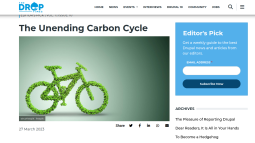Drupal's Redirect Module: Smartbess Guide to Fixing Broken Links
Smartbees, in an insightful blog post authored by Denis Peszka, addresses the persistent issue of broken links on websites and provides a solution through the Redirect module in Drupal. The blog post delves into the importance of dealing with broken links, offering a comprehensive guide on utilizing the Redirect module for effective link management.
Broken links can significantly impact a website's functionality, causing pages to stop working for various reasons. Simply removing them is insufficient, as users may still stumble upon them through external links. The blog post underscores the significance of employing 301 redirects or the "HTTP 301 response status code moved permanently" to seamlessly redirect users and maintain SEO power.
Denis Peszka highlights the practical aspects of the Redirect module, emphasizing its role in preventing and managing 404 errors. The article guides users on the installation process, recommending the use of Composer for a reliable and dependency-free installation of contrib modules.
For those unfamiliar with redirecting subpages in Drupal, the blog post assures the Redirect module's user-friendly interface. Proper pre-configuration is emphasized to automate tasks related to managing 404 errors efficiently. Additionally, the blog introduces the Path Redirect Import module, enabling users to swiftly import redirects from a CSV document.
An essential cautionary note in the article addresses the potential for redirect loops, emphasizing vigilance when establishing rules, using multiple modules, or transitioning from HTTP to HTTPS.
For a detailed understanding of how to tackle broken links and optimize link management in Drupal, readers are encouraged to explore the full blog post by Smartbees.
Disclaimer: The opinions expressed in this story do not necessarily represent that of TheDropTimes. We regularly share third-party blog posts that feature Drupal in good faith. TDT recommends Reader's discretion while consuming such content, as the veracity/authenticity of the story depends on the blogger and their motives.
Note: The vision of this web portal is to help promote news and stories around the Drupal community and promote and celebrate the people and organizations in the community. We strive to create and distribute our content based on these content policy. If you see any omission/variation on this please let us know in the comments below and we will try to address the issue as best we can.