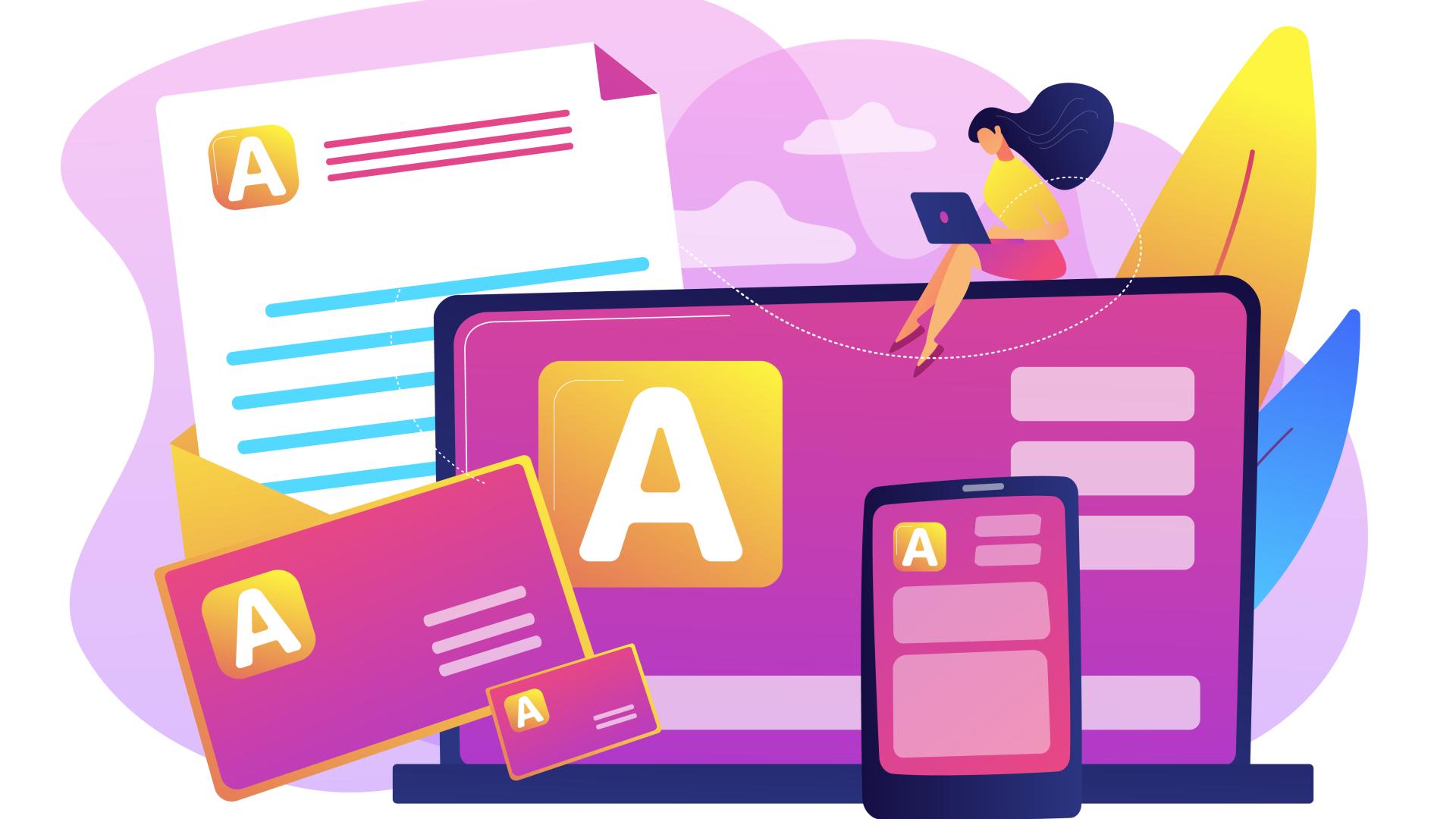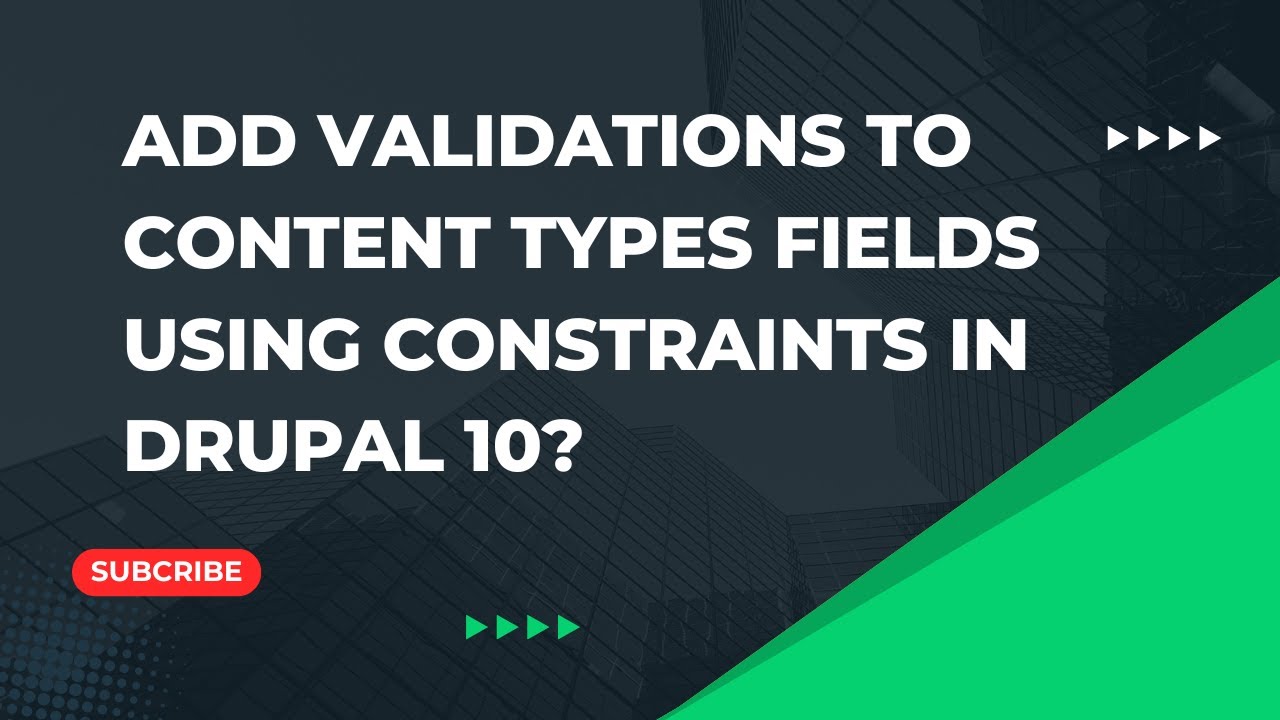WebWash Live Stream Tutorial: Installing and Using Gutenberg Editor in Drupal
WebWash hosts a live stream tutorial, offering a comprehensive guide to installing, configuring, and using the Gutenberg editor in Drupal. The tutorial explores key aspects, including downloading the Gutenberg module via Composer, enabling it on the Article content type, and configuring the module settings.
Viewers are guided through the detailed functions of the Gutenberg editor, including working with text, headings, and blocks, as well as utilizing inline columns, embedding media, and creating custom blocks. The tutorial also addresses notable features such as image and PDF uploads, image cropping, and utilizing the Layout Builder. The session concludes with insights into user testing, permissions setup, and the storage of content in the database, providing a thorough understanding of integrating Gutenberg into Drupal.
Source Reference
Disclosure: This content is produced with the assistance of AI.
Disclaimer: The opinions expressed in this story do not necessarily represent that of TheDropTimes. We regularly share third-party blog posts that feature Drupal in good faith. TDT recommends Reader's discretion while consuming such content, as the veracity/authenticity of the story depends on the blogger and their motives.
Note: The vision of this web portal is to help promote news and stories around the Drupal community and promote and celebrate the people and organizations in the community. We strive to create and distribute our content based on these content policy. If you see any omission/variation on this please let us know in the comments below and we will try to address the issue as best we can.