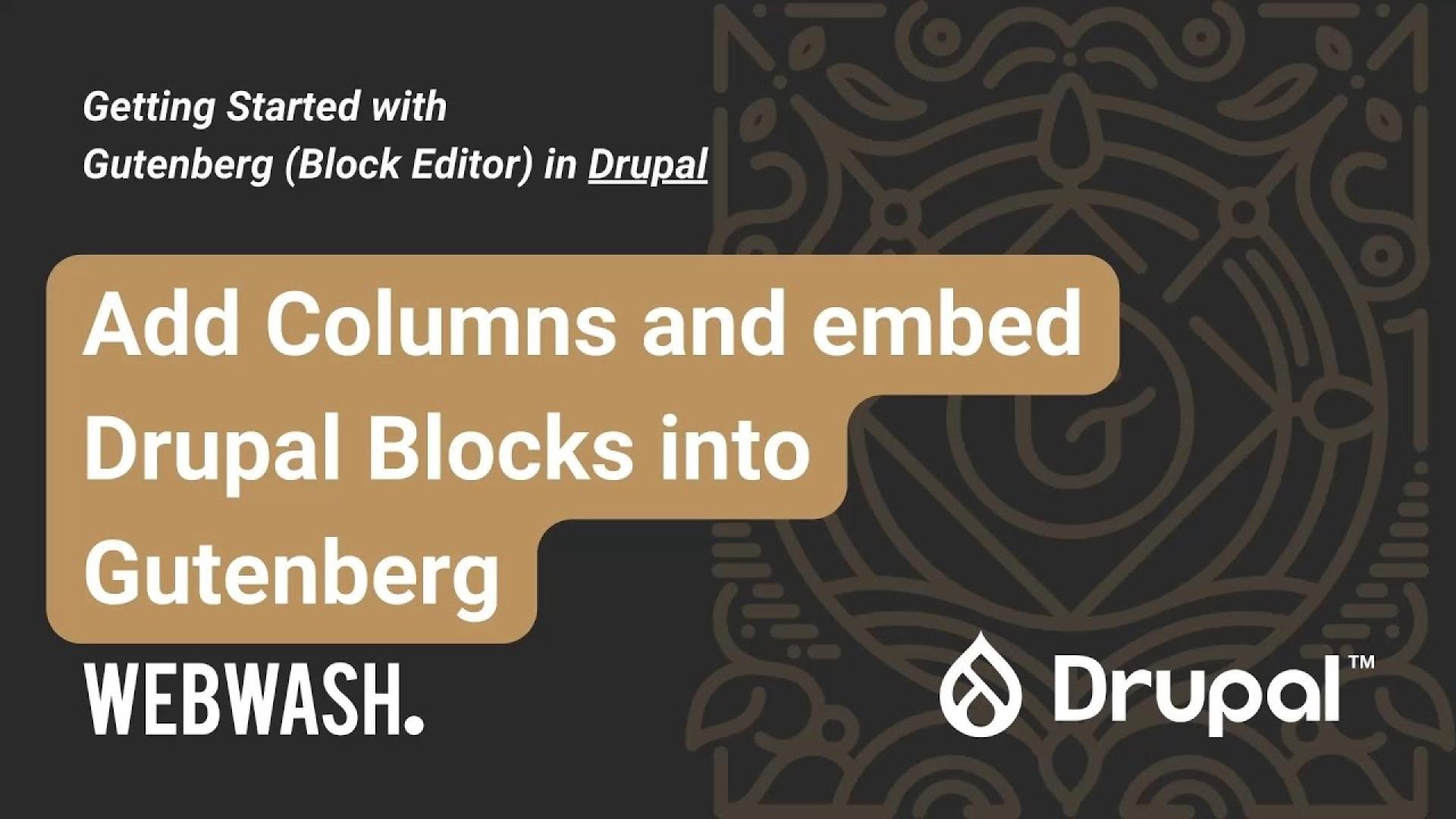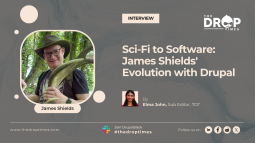Ivan Zugec Demonstrates Column Management in Drupal with Gutenberg
Drupal Consultant Ivan Zugec shared insights on simplifying column additions to Drupal pages using the Gutenberg editor. According to Ivan, users can initiate the process by employing the Slash Command to bring up column width options, such as "50/50" or "33/66" layouts. Following this, content blocks like headings, paragraphs, and images can be inserted into each column. The Gutenberg editor facilitates the organization of these blocks through easy drag-and-drop actions or by using the outline view for adjustments. Specific Drupal blocks like search bars or recent posts can also be integrated directly into the columns.
Ivan highlights the ease of previewing and publishing the arranged content, emphasizing Gutenberg’s role in enhancing content creation and page layout management within Drupal. Further details and a comprehensive tutorial are available through Ivan’s recent live stream, "Getting Started with Gutenberg (Block Editor) in Drupal"
Source Reference
Disclosure: This content is produced with the assistance of AI.
Disclaimer: The opinions expressed in this story do not necessarily represent that of TheDropTimes. We regularly share third-party blog posts that feature Drupal in good faith. TDT recommends Reader's discretion while consuming such content, as the veracity/authenticity of the story depends on the blogger and their motives.
Note: The vision of this web portal is to help promote news and stories around the Drupal community and promote and celebrate the people and organizations in the community. We strive to create and distribute our content based on these content policy. If you see any omission/variation on this please let us know in the comments below and we will try to address the issue as best we can.