Project Browser and Automatic Update Make the Open Web Approachable
Drupal's core capabilities, such as content reuse, multi-channel publishing, and in-depth customization for website users, are widely praised by programmers and marketers alike. More great enhancements are on the way with Drupal 10, which is released today.
The Drupal roadmap seems promising for SMEs wishing to use it. Progress in the Project Browser initiative and Automatic Updates make it easier for site builders to maintain Drupal from the admin interface.
While the site builders have all these flexibilities to maintain the website, the new package manager for Drupal will make this happen without losing the power and flexibility required by advanced users with the command line. Yes, all the new modules installed/updated via this system will get updated in the composer file, and the power users can still deploy code without touching the admin user interface.
Thanks to all the people behind this initiative and the wonderful Drupal Community.
Automatic Updates
The ultimate aim of this effort is to allow for the automatic, secure upgrading of both the core and the contributed modules. The intention is to simplify the upgrade process significantly. Site builders have asked for automatic updates frequently, and the latest poll of Drupal features shows that this is a top priority, as reported by Driesnote.
Read: DrupalCon Prague: Project Browser and Automated Update | Esmeralda Tijhoff | The Drop Times
This project introduces the package manager in addition to delivering Drupal core upgrades. Composer operations will be available through the API. Since the composer is a source of frustration for many web developers, it will be utilized by the project browser correctly to make deployments smoother.
Download and use Automatic Updates
The Project Browser
The Drupal Community has been talking about Project Browser since 2011. We know that too many steps exist to find and install modules, making it hard for new users. This project allows us to improve the experience of Drupal users and grow the community. Installing modules is something that site builders do after installing Drupal, this initiative will make it easier.
The project browser will let users access modules that work with the Drupal version of their site in the comfort of the Drupal backend.
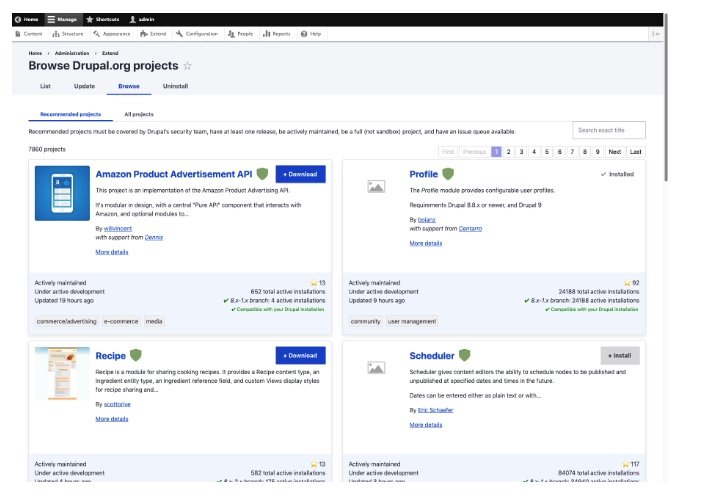
These modules are currently being developed as contributed modules. People can use them, test them, and contribute to them. Advanced users might not use this feature, but they are great examples of care and making it easy for people to be a part of Drupal on the open web. It helps people discover Drupal and stay on Drupal, and it doesn’t take away any of the advanced features that advanced users may not use.
The idea of using a project browser to promote the incredible innovation happening in the contributed modules world is very appealing.
Project Browser is now beta
Dries Buytaert, in his recent blog post announced the beta release of Project Browser. Here is a video he posted on the Project Browser Beta 2 UI Install
Download and use Project Browser
Note: The vision of this web portal is to help promote news and stories around the Drupal community and promote and celebrate the people and organizations in the community. We strive to create and distribute our content based on these content policy. If you see any omission/variation on this please let us know in the comments below and we will try to address the issue as best we can.




















