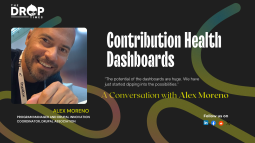Resolving Drupal Cache Clearing Issue
The error message "Drupal drush cr throws lock wait timeout exceeded error" signals a potential challenge when clearing the cache on Drupal websites using the Drush command-line tool. Bobcares, in a recent blog post, provides a solution to this issue.
The Lock Wait Timeout Exceeded error arises during database operations, often due to conflicts or resource contention in the cache-clearing process. When initiating the cache-clearing with Drush cr, a lock may be applied to tables or files to prevent simultaneous changes. The error occurs if an operation takes too long, causing subsequent processes to time out.
Bobcares' blog post offers insights and solutions for Drupal website administrators dealing with this issue. For more details, refer to the complete blog post.
Source Reference
Disclaimer: The opinions expressed in this story do not necessarily represent that of TheDropTimes. We regularly share third-party blog posts that feature Drupal in good faith. TDT recommends Reader's discretion while consuming such content, as the veracity/authenticity of the story depends on the blogger and their motives.
Note: The vision of this web portal is to help promote news and stories around the Drupal community and promote and celebrate the people and organizations in the community. We strive to create and distribute our content based on these content policy. If you see any omission/variation on this please let us know in the comments below and we will try to address the issue as best we can.