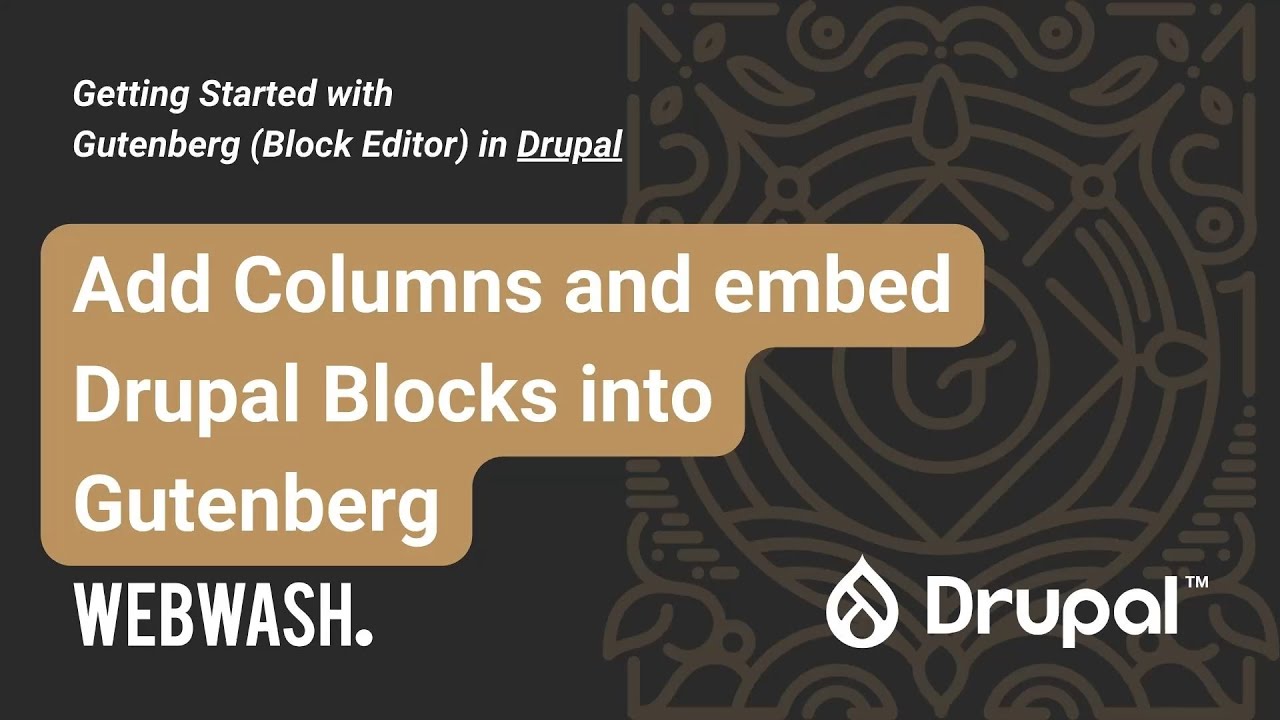Pasan Gamage Explains How to Customize Drupal Login Links
Pasan Gamage. a Senior Backend Developer at Digital Garden, recently published a guide on how to customize the core user account menu links in Drupal, specifically changing the 'Login' and 'Log out' text to 'Sign in' and 'Sign out.' Pasan's approach involves overriding the default Drupal behavior using a custom module rather than applying JavaScript.
His tutorial, detailed on his Medium blog and GitHub repository, includes creating a new file in the custom module that extends the functionality of the original Drupal core files. This modification allows for more intuitive user interface terminology and enhances the user experience by aligning the language more closely with common web standards. Pasan provides full code examples and setup instructions, ensuring that even those new to Drupal development can implement these changes successfully.
Source Reference
Disclosure: This content is produced with the assistance of AI.
Disclaimer: The opinions expressed in this story do not necessarily represent that of TheDropTimes. We regularly share third-party blog posts that feature Drupal in good faith. TDT recommends Reader's discretion while consuming such content, as the veracity/authenticity of the story depends on the blogger and their motives.
Note: The vision of this web portal is to help promote news and stories around the Drupal community and promote and celebrate the people and organizations in the community. We strive to create and distribute our content based on these content policy. If you see any omission/variation on this please let us know in the comments below and we will try to address the issue as best we can.