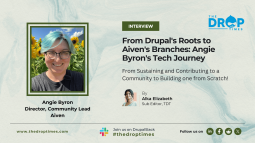Inspecting State Values Using jq and Drush, Matt Glaman Explains
The article titled "Using jq with Drush to Inspect State Values in Drupal" by Matt Glaman provides a guide on using the command-line tool jq in combination with Drush, a command-line interface for Drupal. The blog explains how to use the tools to inspect and analyze state values in Drupal websites.
The author explains how to retrieve and filter state values using Drush commands and then use jq to parse and extract specific data from the output. This approach allows developers to efficiently retrieve and work with complex state values, such as configuration settings and module information, in a Drupal site.
The article includes examples and step-by-step instructions to help developers effectively utilize jq and Drush for inspecting and analyzing Drupal state values. Click here to read the blog post.
Disclaimer: The opinions expressed in this story do not necessarily represent that of TheDropTimes. We regularly share third-party blog posts that feature Drupal in good faith. TDT recommends Reader's discretion while consuming such content, as the veracity/authenticity of the story depends on the blogger and their motives.
Note: The vision of this web portal is to help promote news and stories around the Drupal community and promote and celebrate the people and organizations in the community. We strive to create and distribute our content based on these content policy. If you see any omission/variation on this please let us know in the comments below and we will try to address the issue as best we can.