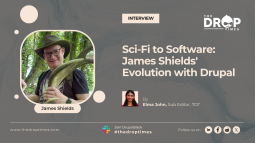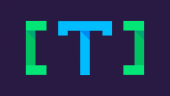Drupal Accessibility: Part 6 - Editor Support
The sixth and final instalment of the six-part blog series from the Dutch Open Project has been released, focusing on support for editors in Drupal. In this concluding part, readers delve into how Drupal assists editors in adding accessible content compliant with WCAG 2.1, level AA standards.
While Drupal inherently excels in generating HTML code that adheres to accessibility standards, it effectively categorises various content types into specific fields, ensuring compliance with WCAG standards upon display. However, the responsibility for WCAG compliance lies partly with editors, who must ensure correct heading structures and relevant alternative texts for images in WYSIWYG fields.
Although Drupal Core provides basic support, additional assistance is necessary to establish an accessible hierarchy of headings. Notably, Drupal offers support for editors when inserting images, allowing them to specify whether an image is decorative or not, thereby enhancing accessibility in content creation.
Source Reference
Disclosure: This content is produced with the assistance of AI.
Disclaimer: The opinions expressed in this story do not necessarily represent that of TheDropTimes. We regularly share third-party blog posts that feature Drupal in good faith. TDT recommends Reader's discretion while consuming such content, as the veracity/authenticity of the story depends on the blogger and their motives.
Note: The vision of this web portal is to help promote news and stories around the Drupal community and promote and celebrate the people and organizations in the community. We strive to create and distribute our content based on these content policy. If you see any omission/variation on this please let us know in the comments below and we will try to address the issue as best we can.