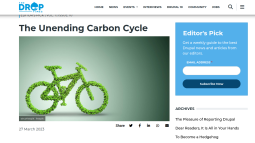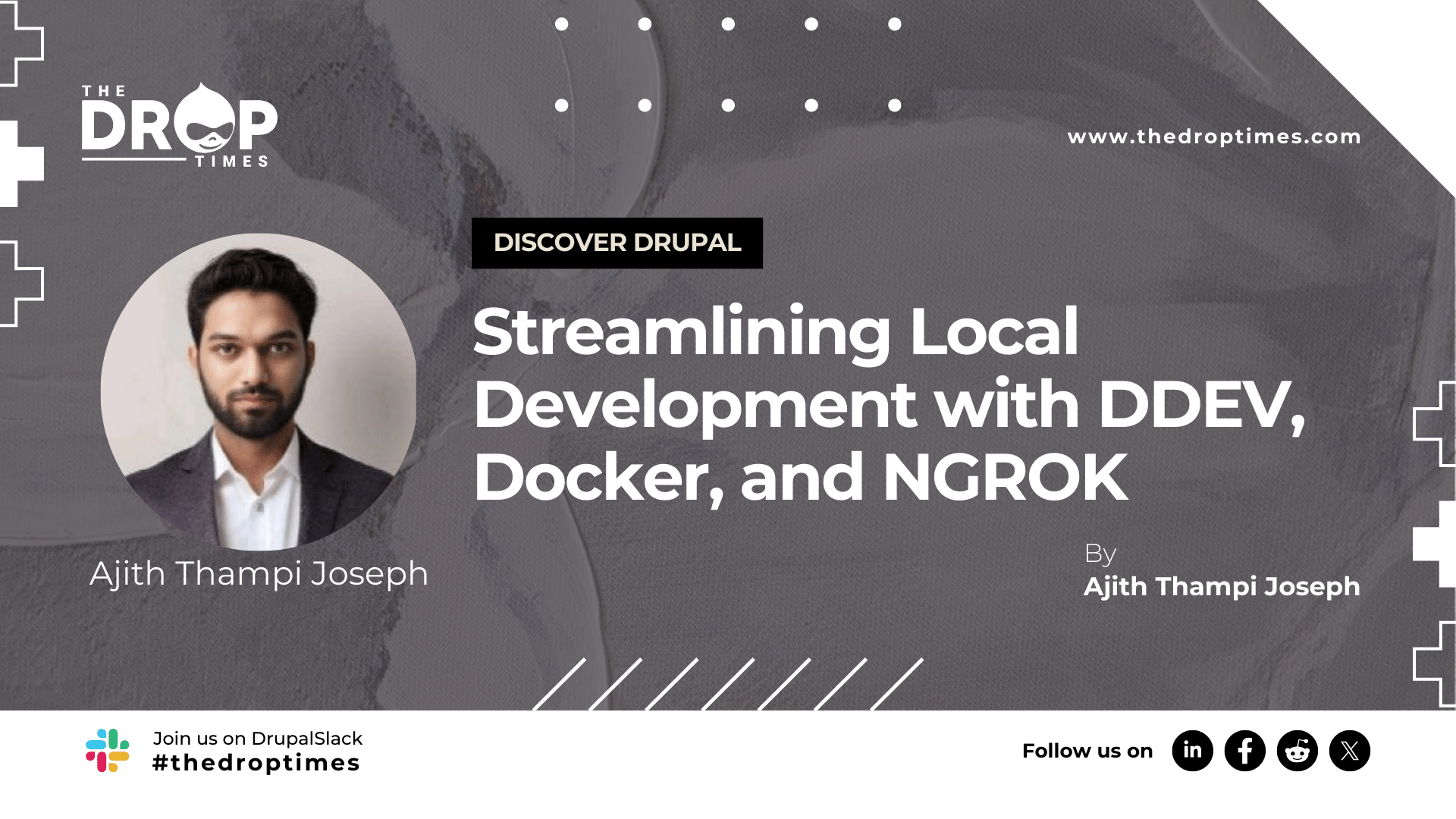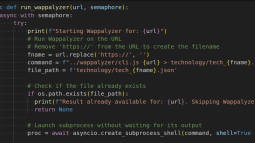Drupal Website Checklist: Essential Things to Check Before Launching a Site
You and your team have worked tirelessly for weeks or months to put together a Drupal website, and you can’t wait to launch it. But before you do that, some areas need to be configured, checked, and tested to ensure that your website doesn’t run into unforeseen issues. The best way to do that is to have a checklist of things to do before launching your website. In this article, we will list some things you might want to check before you launch your Drupal website.
Drupal Website Pre Launch Checklist
1. Preliminary Testing
Before you launch your Drupal website, you need to check Drupal’s status page and Recent Log Messages for any warnings or errors that may need your attention. You need to ensure that you have the latest stable version of Drupal and its modules.
2. DevOps Checks
You have to set up CRON runs for Drupal; the best option would be to do it by activating it from the server-side. You need to check if the emails are being sent properly and don't land up in spam. If you use the settings.php file, you need to ensure it is read-only. In case of any particularities, it is best to add them to the checklist. For example, check if the reverse proxy is working when BasicAuth is disabled.
Ensure that you migrate old URLs to new site URLs, check pages created by views, test content is removed, a sitemap is generated, and web forms are tested.
3. Security Checks
Website security is essential regardless of the content on the website. It would be best to double-check your configurations, disable developer modules, update websites with security releases, have a secure administrator username and password, set up dirs tree permissions, and configure SSL. You will also need to turn off on-screen error reporting at admin and verify permissions given to anonymous and authorized users and account creation settings.
4. SEO Checks
Search Engine Optimization is essential for the quality and quantity of any website. When creating an SEO checklist for the Drupal website, you need to include tasks like checking if titles and metadata are optimized for SEO, checking if robots.txt is blocking the site from crawlers, ensuring Google Analytics is integrated into the website, and verifying if old URL aliases have been migrated.
5. Performance Checks
One of the most important performance checks would be to ensure the site cashes fully. It is also important to double-check final CSS/JS aggregation, ensuring it is tested and enabled. And before you launch, it would be best to perform an audit and fix the major issues. You should also ensure unnecessary modules are blocked.
6. Cross Browser Testing
You have put in all your effort in creating this website and would probably be marketing it to the world. To ensure that everyone worldwide can access your website, it would be best to ensure it is accessible to the broadest range of browsers. It will also help you view how the website looks on different devices and make the necessary changes.
7. File and Database Checks
Ensure file permissions for file and code directories are set correctly, and you don’t give the webserver the permissions to edit or write the executive files. If you are using Drupal 7, disable the PHP Filter module under admin.
8. Web Error
Other than just turning error reporting off, you also need to ensure 404 errors are handled correctly. You need to check for broken links and links pointing to tests so that they don’t appear in front of the users. Search 404 module is a definite recommendation for web errors as it enables displaying related content hooking the users.
9. Drupal Core and Module Checks
Ensure all the unused Drupal Modules are enabled as they land up, making your website slow. You also need to check if you have the latest version of the modules and cores and update them if you use an older version. This will prevent your website from being hacked and increase its security.
10. Server Configuration
Check the size of file uploads allowing users to upload large media files from your Drupal website. To enable these uploads, you just need to adjust the server configuration. You can also change the execution time to ensure that the uploads aren't delayed.
These are a few of the must-have tasks on your checklist, but you can add or subtract them depending on your website and priorities. Which of these tasks do you think are most important to check before launching your website?
Source:
Note: The vision of this web portal is to help promote news and stories around the Drupal community and promote and celebrate the people and organizations in the community. We strive to create and distribute our content based on these content policy. If you see any omission/variation on this please let us know in the comments below and we will try to address the issue as best we can.