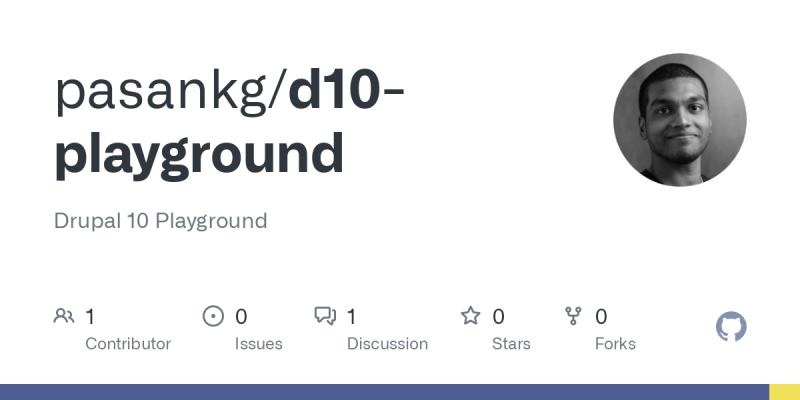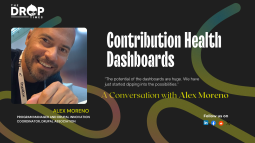Top Ten Social Media Integration Modules in Drupal
In today's day and age social media presence for any company has become very vital. It is one of the easiest ways of communication and marketing. Companies use social media to attract customers, create awareness, advertise new products or campaigns, and understand their audiences. As more and more users are interacting with the companies on social media it is imperative for companies to integrate social media into their websites. It enables the users to directly share what they like on social media giving them an improved user experience. This benefits the company as it increases campaign visibility and boosts Search Engine Optimization (SEO).
Drupal understands and incorporates this need by offering multiple social media modules for social media integration.
List of top 10 social media integration modules in Drupal
AddToAny Share Buttons Module
It’s an easy-to-install module that allows access to an AddToAny’s universal sharing button. These vector and SVG sharing icons are scalable, lightweight, and customizable making them look great on any foundation. Users can also scale and fit the buttons to high-PPI screens. It will easily integrate with the company's Drupal website and also includes automatic Google Analytics integration. It is optimized to load content at the same time as the module's asset, translates the share menu content into over 50 languages, and offers an automatic dark mode. The script is cached, minified, and instantly served from CDN, making it easy to add social media buttons to the website. AddToAny Share Buttons Module Link
Social Media Share Module
When customers share content from a company’s website it increases the reach and brings in more traffic. To enable this, Drupal offers a Social Media Share module that lets users share any web page, node, term, panel and more. Currently, the module provides default Facebook share, Facebook messenger, Twitter, Linkedin, WhatsApp, Pinterest, and email. It can be placed anywhere on the site as it is rendered as a block. It offers flexibility to modify, add more services and change orders. It also allows changing or modification of administration from the config page. Social Media Share Module Link
Shariff Social Media Buttons Module
This module allows customers or users to share content without compromising their privacy. It enables users to display the buttons as block, field or configurable panels pane (for Drupal 7 only) using JavaScript. This module doesn’t inject iframes or call for external JavaScripts. It also shows the share numbers using shariff backend libraries. Shariff Social Media Buttons Module Link
ShareThis Module
This social media module offers integration with ShareThis tool for selected node types and only works with ShareThis systems. It is based on the Drupal 5 Share project and can be customized using the STAPI1. It allows you to place the block anywhere on the website and you can also add the option to view the number of shares. ShareThis Module Link
Ridiculously Responsive Social Sharing Button
This social media module allows you to add social sharing buttons to any website with attractive SVG-based icons that are compatible with most browsers. There is no need for any third-party scripts and the buttons can be added at the end of certain node types or as a block. Other than the share button it also allows you to use it as a follow button allowing users to easily follow the company on social media. It also enables you to choose the buttons to be shown and it’s size, the number of rows and the prefix text that automatically reflows and resizes. Ridiculously Responsive Social Sharing Button Link
Social Media Links Block and Field
Social media links block and field module allow the addition of ‘Follow us’ functionality. It provides a configurable block that shows links to different social media profiles. It allows users to choose from multiple icon sets, decide the icon size and add new social networks or icon sets. It supports social media networks like Facebook, YouTube, Twitter, Google and more. Social Media Links Block and Field Link
Social Auth Google Module
Social Auth Google Module is a part of Drupal Social initiative2 and is based on social API. It allows users to register and login on to a Drupal website via their Google accounts by adding a path that redirects them to Google Accounts for verification. In case the user doesn’t have an account it will create a new user account. This makes the registration process simpler and shorter ensuring users don’t leave the registration process mid-way. Google account ensures that the user is authentic. Social Auth Google Module Link
Social Feed Module
The Social Feed module allows users to fetch live data from their social media profiles and display them using a block. It is easy to use and install and doesn’t use a complicated set of codings. The module allows data from Facebook, Instagram and Twitter social media profiles to be displayed on the site based on user selection. Social Feed Module Link
Like and Dislike Module
As companies are coming up with innovative content they need more and more interaction with the users. To enable this the Like and DIslike module adds the ‘Like’ and ‘Dislike’ widget for the content on the website. It uses voting API to retrieve, store and tabulate votes. It works for any Entity Types and Bundles and comes with a setting page to specify which bundles the widget should be available. Like and Dislike Module Link
Twitter Embed Module
As the name suggests, this social media module allows you to embed Twitter widgets into the website. You can add the Twitter timeline or a button to your Twitter profile by embedding them as a block or as a field. If embedded as a block you can show your Twitter profile, collection, list or likes from the Twitter page. Twitter Embed Module Link
These are a few of the social media modules that will help make the process of social media integration easier for you. You can use a mix of these modules or just decide to use one of them, the result will probably be the same, increasing the company's social media presence. The decision of selecting a module will depend on your end goal and your current status. Which of these do you think will best suit your company?
References:
- https://sharethis.com/publisher/?type=stapi
- https://groups.drupal.org/social-initiative
Note: The vision of this web portal is to help promote news and stories around the Drupal community and promote and celebrate the people and organizations in the community. We strive to create and distribute our content based on these content policy. If you see any omission/variation on this please let us know in the comments below and we will try to address the issue as best we can.