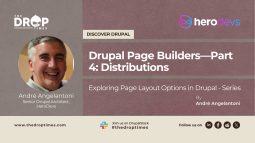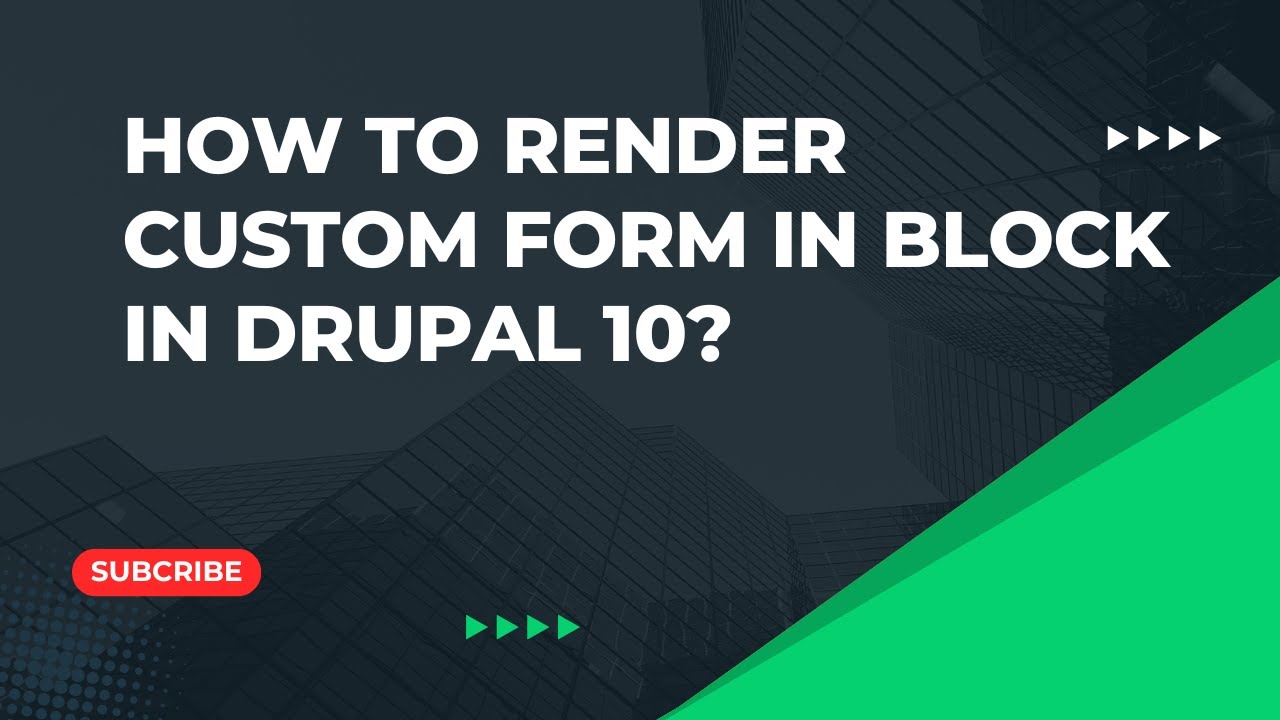Tutorial for Creating a CKEditor-Free Text Format in Drupal 8, 9, and 10
In a recent blog post by Drupar, a step-by-step tutorial was shared, demonstrating how to create a new text format in Drupal without utilizing CKEditor. The tutorial aims to provide users with a comprehensive understanding of the process involved in setting up a text format that retains all the features of the default Full HTML Text format.
The blog post titled "Create a new Text Format without CKEditor in Drupal 8, 9, 10" addresses the need for a text format that does not rely on CKEditor, as the default CKEditor filter may remove certain HTML tags. This could pose limitations for users who wish to include specific tags in their content.
The tutorial breaks down the process into three simple steps, allowing Drupal users to create a text format tailored to their requirements. By following the instructions outlined in the blog post, users will be able to configure a text format that preserves all the functionalities of the Full HTML Text format while bypassing the constraints imposed by CKEditor.
To provide further assistance, the blog post includes a video tutorial that complements the written instructions. This video tutorial offers a visual walkthrough, enhancing the learning experience and ensuring that users can confidently replicate the process.
With this tutorial, Drupal users gain the flexibility to create and utilize a text format that meets their specific needs, bypassing any limitations imposed by the default CKEditor configuration. Whether it's the inclusion of certain HTML tags or the desire for a streamlined content editing experience, the tutorial equips users with the knowledge required to establish a CKEditor-free text format successfully.
Drupal enthusiasts and developers are encouraged to explore the tutorial, empowering them to enhance their content creation process and expand their options when working with text formats in Drupal 8, 9, and 10.
Note: The vision of this web portal is to help promote news and stories around the Drupal community and promote and celebrate the people and organizations in the community. We strive to create and distribute our content based on these content policy. If you see any omission/variation on this please let us know in the comments below and we will try to address the issue as best we can.