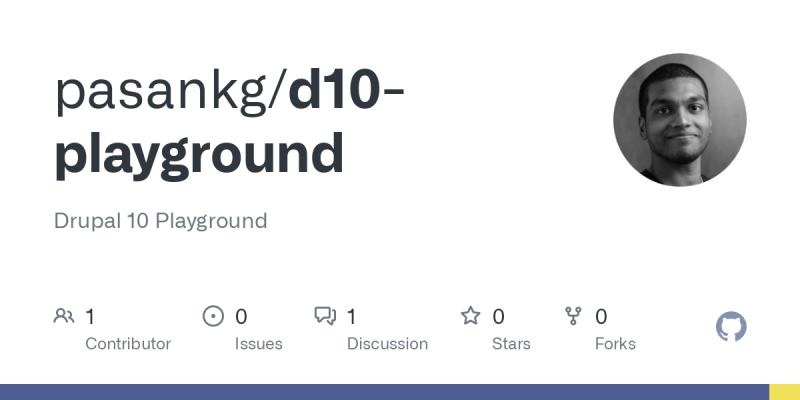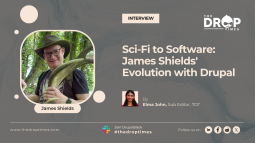Drupal 10 Migration: Kalamuna Explains Three Important Steps
Upgrading Drupal 8 or 9 to Drupal 10 requires careful planning and preparation. A blog post by Kalamuna discusses the steps to follow while gearing up for the upgrade. Anna Mykhailova, Director of Technology at Kalamuna, wrote the article. According to the post, there are three key steps one needs to keep in mind.
Step One involves understanding the condition of your current website. Perform a site audit to assess the current core version and ensure it's the latest minor version before attempting to move to Drupal 10. Check if the site is managed with Composer, a dependency manager for PHP, as this will impact its sustainability and maintenance. Additionally, confirm if the hosting/server environment meets Drupal 10 requirements.
Step Two focuses on evaluating the state of contributed modules and themes. While Drupal 10 core is stable, not all contributed modules and themes may have been ported yet. Inventory the contributed modules and themes, check their update status and subscribe to their issue queues for update notifications. Consider alternatives or seek assistance for modules/themes without an update path.
Step Three involves checking the custom code for deprecations. Install tools like the Upgrade Status module or Drupal Rector to identify deprecations, automatically fix some issues, and get suggestions for others. Upgrading custom code on the current Drupal 8 or 9 version can give a head start on the upgrade process.
The blog post also recommends planning well for the migration in advance. Following these steps will help ensure a smooth and efficient upgrade. Click here to read the full article.
Disclaimer: The opinions expressed in this story do not necessarily represent that of TheDropTimes. We regularly share third-party blog posts that feature Drupal in good faith. TDT recommends Reader's discretion while consuming such content, as the veracity/authenticity of the story depends on the blogger and their motives.
Note: The vision of this web portal is to help promote news and stories around the Drupal community and promote and celebrate the people and organizations in the community. We strive to create and distribute our content based on these content policy. If you see any omission/variation on this please let us know in the comments below and we will try to address the issue as best we can.