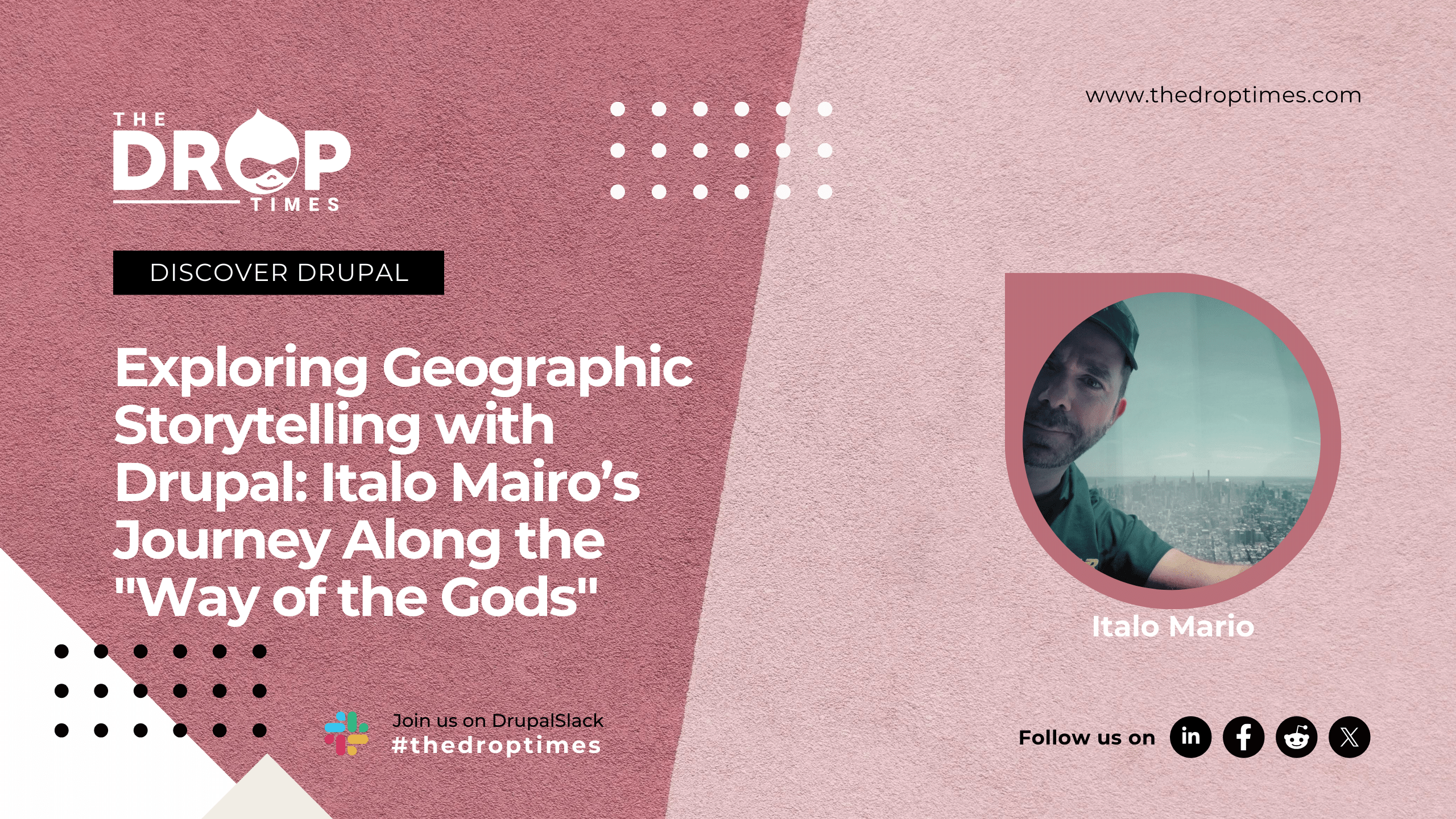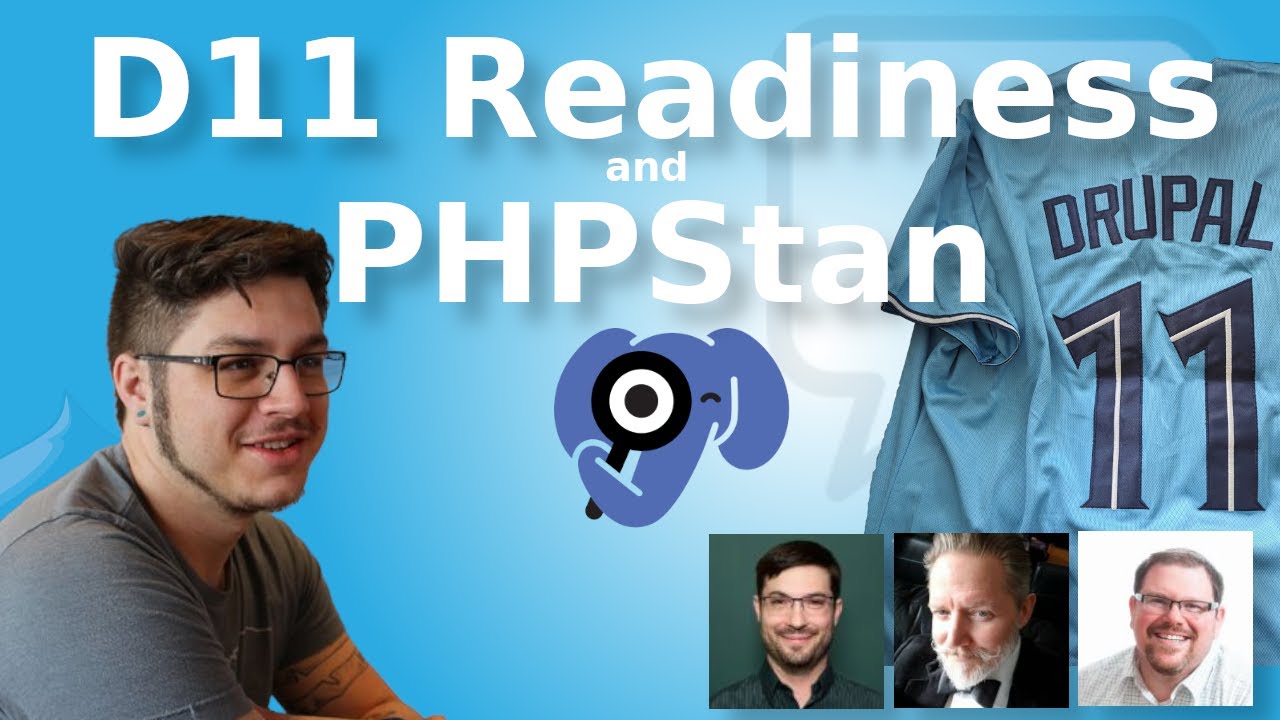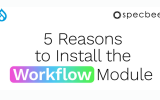Decoding Drupal: Mastering Essential Terms
Imagine you've just walked into a bustling kitchen, filled with pots, pans, and a myriad of utensils. Your culinary aspirations are high, but there's a catch - you're not familiar with the tools of the trade. Just like a novice cook in the kitchen, if you're new to Drupal, a robust content management system, you might find yourself overwhelmed by unfamiliar terminology. But don't worry, because Priyanka Phukan and Malabya Tewari of Specbee have crafted a solution for you in their latest blog post. They've decoded Drupal's unique language, allowing you to confidently navigate the Drupal universe.
In their blog post, titled "15 Drupal Terms Decoded," Priyanka and Malabya break down 15 essential Drupal terms. These terms are the building blocks you need to comprehend in order to harness the true power of this content management giant.
Curious about some of these essential Drupal terms? While the complete list can be found in their blog post, here's a sneak peek at a few of them:
Entity Types
One of the strongest tools (or can be termed as THE strongest tool) in Drupal is the Entity API system. The Entity type is the starting point of the Entity API system. An Entity type consists of the base attributes or fields that are required to create an item of that particular Entity type.
Bundles
Now that we have an Animal Entity type, we can add different ‘types of animals,’ which are called “Bundles” in the Drupal ecosystem. These ‘bundles of animals’ will share the same base fields and storage. Any additional type-specific fields can be added as configurable fields or per-bundle base fields.
Entities
Nearly, every major component that makes up a Drupal site is an entity of one type or another, e.g. items created under users, nodes, and blocks are all types of entities. In technical terms, an entity would be one instance of a particular entity type such as a comment, taxonomy term, or user profile or of a bundle such as a blog post, article, or product.
Display Modes
Drupal, being a Content Management System (CMS) allows you to work on your content and rely on Display Modes for presentation. Display Modes provide different presentations of your Content entities for viewing. In other words, you can choose what fields to display for a particular content entity under a bundle by creating different Display modes.
Views
Now that we know Entities and display modes, we need a mechanism to display a list of these Entities. This is what is called a View in Drupal terminology. In Drupal, a View is a listing of content on a website. Now, the view itself is a vast topic to cover which can be done separately.
By gaining familiarity with these Drupal terms and exploring the full details shared by Priyanka and Malabya in their blog post, you'll be well-equipped to navigate the Drupal ecosystem and create impressive websites with ease. Whether you're an aspiring web developer or a content creator, this guide is your key to speaking the Drupal language and effectively manoeuvring within the Drupal community.
Disclaimer: The opinions expressed in this story do not necessarily represent that of TheDropTimes. We regularly share third-party blog posts that feature Drupal in good faith. TDT recommends Reader's discretion while consuming such content, as the veracity/authenticity of the story depends on the blogger and their motives.
Note: The vision of this web portal is to help promote news and stories around the Drupal community and promote and celebrate the people and organizations in the community. We strive to create and distribute our content based on these content policy. If you see any omission/variation on this please let us know in the comments below and we will try to address the issue as best we can.