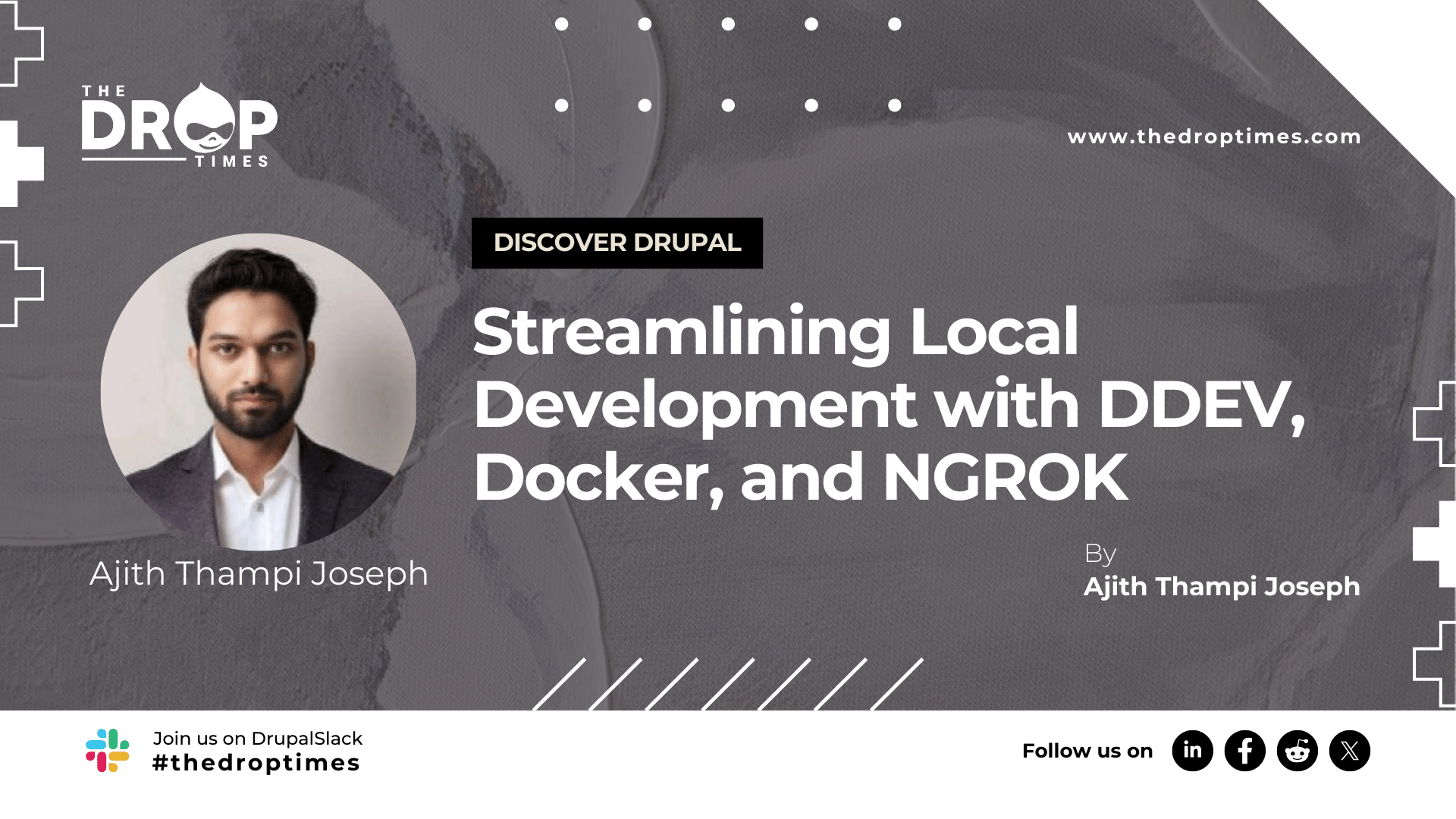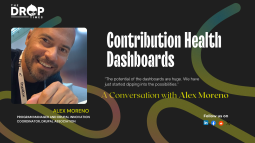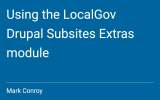LocalGov Drupal Tutorial #3: Explores Git and Bitbucket Integration
The third installment of the ORION WEB's LocalGov Drupal tutorial series by Marios Ioannidis delves into the realm of version control, focusing on the setup of Git and a remote code repository using Bitbucket. The tutorial discusses the benefits of Git, such as robust branching, backup capabilities, detailed history tracking, and seamless collaboration, while emphasizing the significance of version control in software development workflows. The tutorial provides step-by-step instructions on installing Git locally across different operating systems, configuring Git settings, and initiating a project with version control.
The tutorial then navigates users through setting up a Bitbucket repository, from creating a Bitbucket account and adding an SSH key to configuring project details. It demonstrates how to import local code to Bitbucket, covering essential Git commands like initialization, staging, committing changes, and pushing code to the remote repository. The article encourages users to explore further aspects of Git and Bitbucket while teasing upcoming episodes focusing on creating website pages and components for the LocalGov Drupal project.
Access more information here.
Disclaimer: The opinions expressed in this story do not necessarily represent that of TheDropTimes. We regularly share third-party blog posts that feature Drupal in good faith. TDT recommends Reader's discretion while consuming such content, as the veracity/authenticity of the story depends on the blogger and their motives.
Note: The vision of this web portal is to help promote news and stories around the Drupal community and promote and celebrate the people and organizations in the community. We strive to create and distribute our content based on these content policy. If you see any omission/variation on this please let us know in the comments below and we will try to address the issue as best we can.