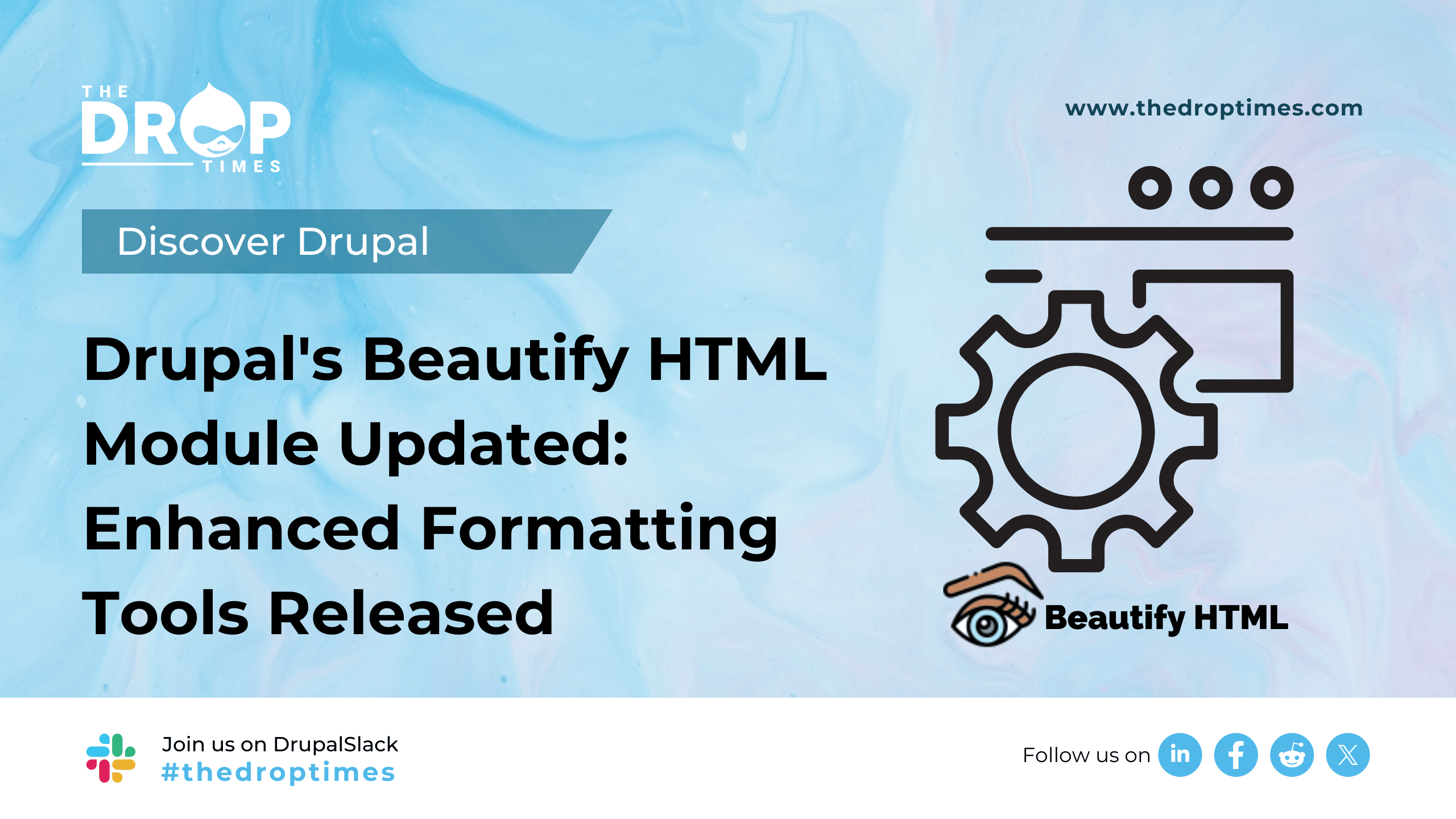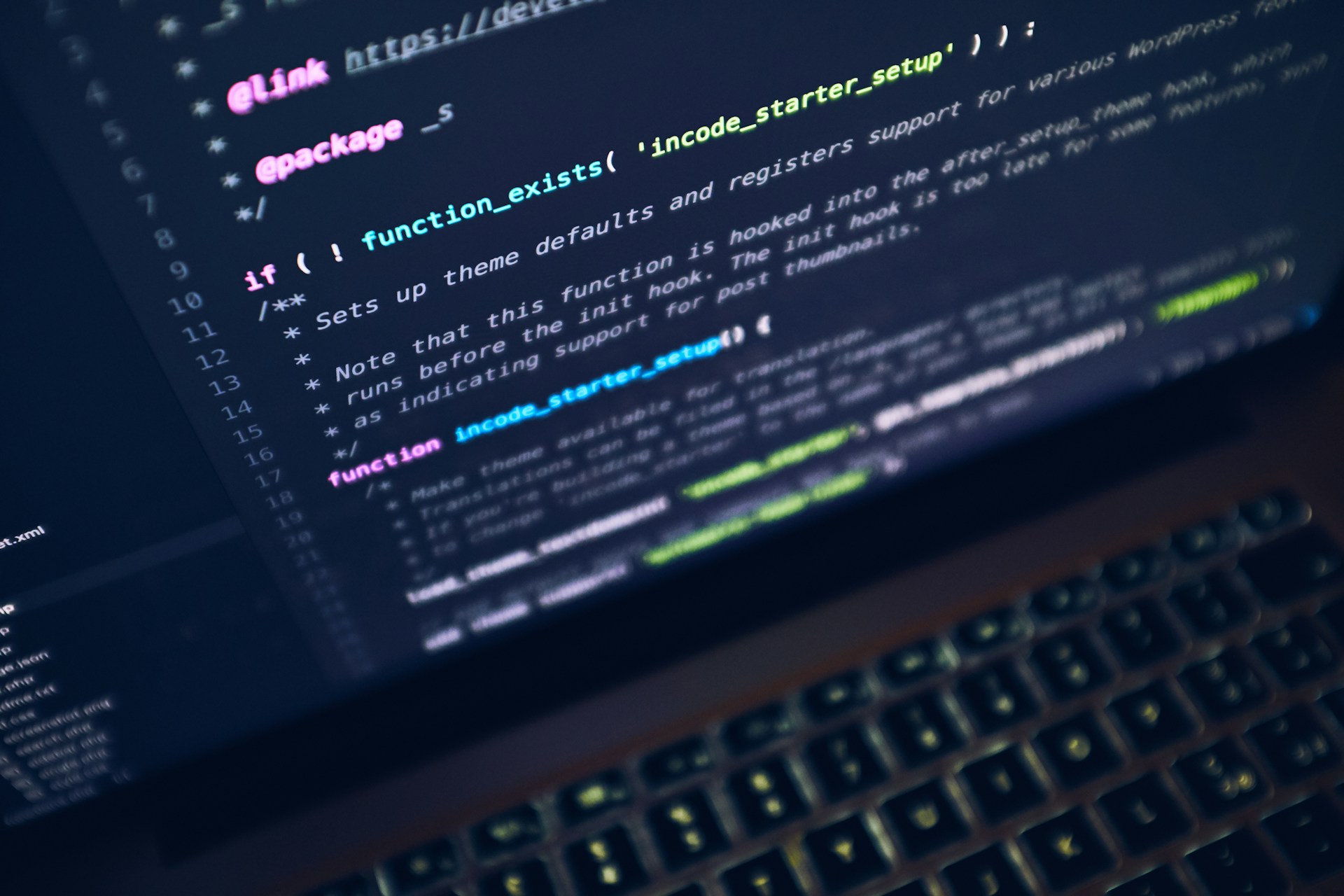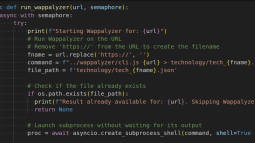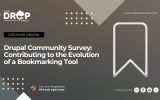Mastering Drupal: A Step-by-Step Guide to Pantheon Setup and Local Development with Lando
The blog post from To The New titled "Setting up Drupal on Pantheon and Setting up Pantheon Locally" by Sunidhi Negi provides a step-by-step guide for users looking to establish a Drupal website on the Pantheon hosting platform and set up a local Pantheon environment using Lando.
The blog introduces Pantheon as a renowned hosting provider and web development platform specialising in hosting websites and applications built on various content management systems, including Drupal. The author instructs readers to navigate to the Pantheon website, sign up, and create a new site, selecting the desired CMS, in this case, Drupal. They highlight the ease of the process, from site creation to the automatic generation of the Pantheon development site URL. Users are then guided through the Drupal installation process on the development site.
Sunidhi Negi explains how to set up the local Pantheon environment using Lando. Readers are instructed to create an empty folder and initiate the process with the command "lando init." The author details the steps involved in obtaining a Pantheon machine token and selecting the site for local development. The article concludes with the execution of "lando pull" and "lando start" to have the website ready for local development.
Overall, the piece provides a clear and concise guide to setting up a Drupal website on Pantheon and configuring a local Pantheon environment using Lando, making it a valuable resource for users seeking these solutions. For a detailed read, visit the blog post.
Disclaimer: The opinions expressed in this story do not necessarily represent that of TheDropTimes. We regularly share third-party blog posts that feature Drupal in good faith. TDT recommends Reader's discretion while consuming such content, as the veracity/authenticity of the story depends on the blogger and their motives.
Note: The vision of this web portal is to help promote news and stories around the Drupal community and promote and celebrate the people and organizations in the community. We strive to create and distribute our content based on these content policy. If you see any omission/variation on this please let us know in the comments below and we will try to address the issue as best we can.