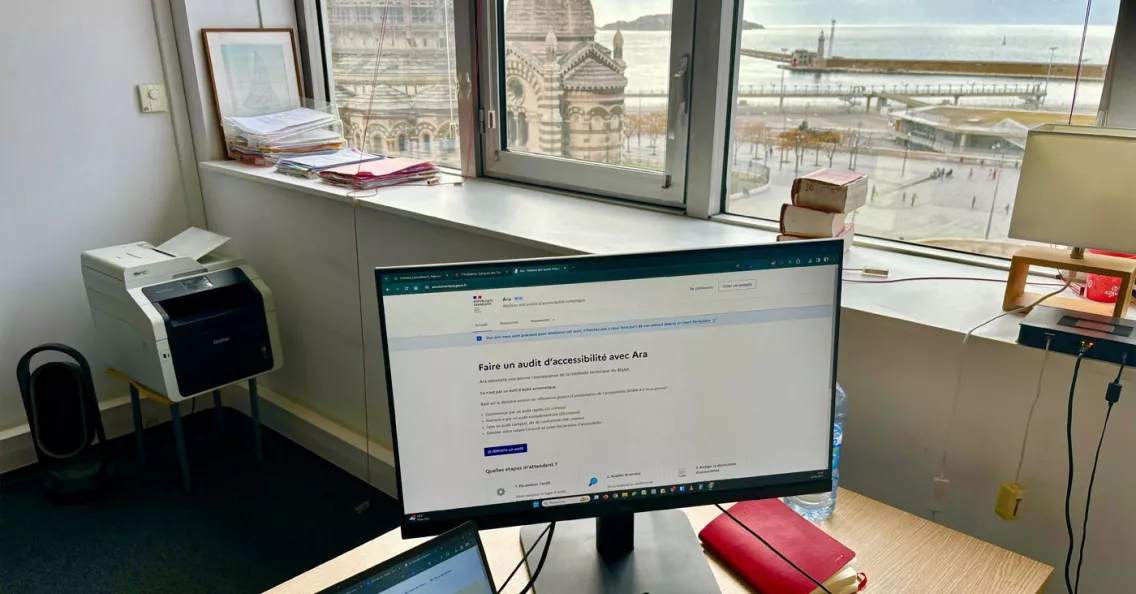Showing You Care Through Accessibility Compliance
Empathy and sensitivity to the needs of others especially those with special needs can seep through everything you do even on the web. Recognizing the need for this, the World Wide Web Consortium(W3C), introduced their Web Accessibility Initiative. Through this WAI, they have been improving upon a set of Web Content Accessibility Guidelines (WCAG).
What is WCAG?
Web Content Accessibility Guidelines (WCAG) are a set of recommendations or guidelines making web content accessible to all. The initial list (WCAG 1.0) consisting of 14 points focused on one aspect each of accessibility and a checklist against the associated webpage feature.
Is your Website WCAG Compliant and if so to What Level?
- Is there an equivalent alternative to audio content or visual content?
- Color needs to be defined in textual format
- Proper usage of markup and style sheets
- State the natural language used
- Responsive tables
- Pages using new technologies are device independent
- Provide user control of time sensitive content changes
- Embedded user interfaces should be easily accessible
- Designs should not be device dependent
- Backwards compatible and can be used with assistive technologies
- Adherence to W3C guidelines
- Provide content orientation and context information
- Navigations that are clear and intuitive
- Documents clear and straightforward
The improved version called the WCAG 2.0 divided the guidelines under four classifications namely visual clarity, ease of operation, ease of information gathering and finally robust. WCAG 2.1 version checks for compliance with three main user groups, namely Cognitive or learning problem , low vision, special needs in handling mobile device.
Visual Clarity
- Provide text alternatives for any non text content including colors so that it can be changed into specialized tools like large print, braille, speech, symbols or simpler language
- Provide alternatives for time-based media
- Responsive
- Clear separation of visual and audio content including foreground and background.
Ease Of Operation
- Keyboard alternatives for all functionalities
- Users should get enough time to read and use content
- Features or content that does not break
- Intuitive workflow and easy to find navigation
Ease Of Information Gathering
- Text content should be comprehensible and readable
- Page layout standardized and intuitive
- Help users from making mistakes and ease of correction
Robust
- Maximize compatibility with assistive technologies
Note: The vision of this web portal is to help promote news and stories around the Drupal community and promote and celebrate the people and organizations in the community. We strive to create and distribute our content based on these content policy. If you see any omission/variation on this please let us know in the comments below and we will try to address the issue as best we can.